Ubuntu 18.04 is another long-term upgrade with a lot of changes. I have freshly installed it in my system and it is running very smoothly. To let you know, I have replaced Linux Mint 18 which is also a great operating system.
Ubuntu has made GNOME desktop back, that means, it looks like unity but it is modified GNOME which I really appreciated. (Note: I only install LTS versions, so I have no experience with the short-term versions)
Although it looks really cool with GNOME desktop and I have no comments. Still, for windows or mint users, the left vertical bar looks a bit confusing. So, my first attempt would be to move this vertical bar at the bottom.
Dock Positioning
What basically I did it: I went to settings->Dock where we can define the dock position on the screen. There are three possibilities: LEFT, BOTTOM, RIGHT as shown below:
Yes, we can define the icon size also by dragging the range selector. So, basically, I selected the Dock position as bottom and my window looks like this:
Ok, so far so good, it looks like windows or mint system, is really comfortable for me. Did you notice the application's icon is on the right bottom corner? It is okay, for me, I prefer it on the left bottom corner like conventional start icon in windows and applications icon in the mint system.
So, I, now wanted to move this. Is it possible? Yes, because Google knows everything. I found this article:
https://medium.com/@amritanshu16/move-show-applications-button-to-top-of-the-dock-in-ubuntu-17-10-5530beeaeef2
We need to run just the following command:
gsettings set org.gnome.shell.extensions.dash-to-dock show-apps-at-top true
If you don't like commands, just install deconf-tools as follows:
sudo apt install dconf-tools
and then run the program dconf-editor.
Now, everything is as expected. Look below:
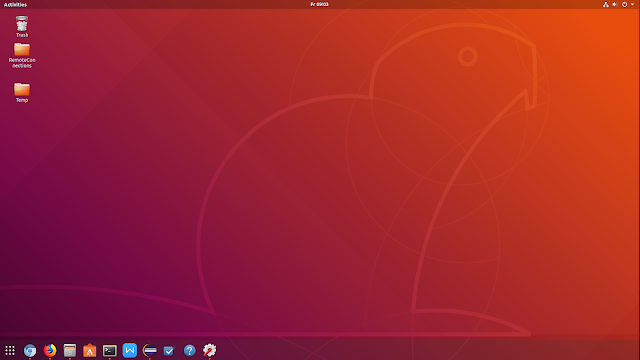
Enjoy GNOME!
Ubuntu has made GNOME desktop back, that means, it looks like unity but it is modified GNOME which I really appreciated. (Note: I only install LTS versions, so I have no experience with the short-term versions)
Although it looks really cool with GNOME desktop and I have no comments. Still, for windows or mint users, the left vertical bar looks a bit confusing. So, my first attempt would be to move this vertical bar at the bottom.
Dock Positioning
What basically I did it: I went to settings->Dock where we can define the dock position on the screen. There are three possibilities: LEFT, BOTTOM, RIGHT as shown below:
Yes, we can define the icon size also by dragging the range selector. So, basically, I selected the Dock position as bottom and my window looks like this:
Ok, so far so good, it looks like windows or mint system, is really comfortable for me. Did you notice the application's icon is on the right bottom corner? It is okay, for me, I prefer it on the left bottom corner like conventional start icon in windows and applications icon in the mint system.
So, I, now wanted to move this. Is it possible? Yes, because Google knows everything. I found this article:
https://medium.com/@amritanshu16/move-show-applications-button-to-top-of-the-dock-in-ubuntu-17-10-5530beeaeef2
We need to run just the following command:
gsettings set org.gnome.shell.extensions.dash-to-dock show-apps-at-top true
If you don't like commands, just install deconf-tools as follows:
sudo apt install dconf-tools
and then run the program dconf-editor.
Now, everything is as expected. Look below:
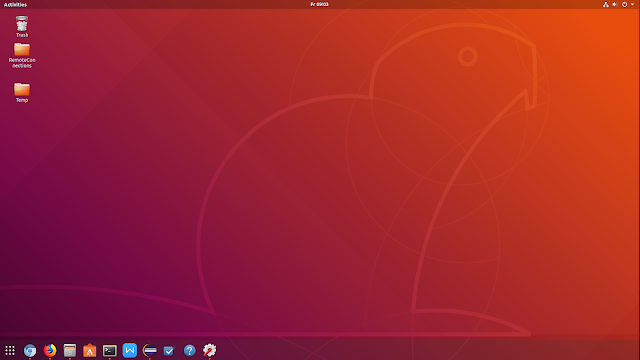
Enjoy GNOME!

